I have just finished James Hughes’ tutorial for the Java implementation of the Play framework. I found it useful, giving a holistic view of the framework, without going into unnecessary details. This post will outline my first impressions of the Play framework, from a developer’s perspective.
##What is Play? The Play framework is designed to make web development quicker and easier. It enforces a strict MVC policy, sacrificing developer freedom on the alters of maintainability and sanity.
Play recognises that concurrency and scalability are fundamental to modern web development and is built on these foundations. Play is a framework that runs on the Java Virtual Machine and is implemented in both Scala and Java. It is the second iteration of the framework, which has been rewritten from a Java code base to Scala.
Don’t worry, you don’t need to know scala the only time it really pops up is when templating which, lets face it, you would probably use a different language for anyway.
##Notable features I’ll not rewrite the website on this, but here are a few things that I appreciated about Play:
###Hot deployment Why waste precious time, having to move your cursor all the way to ‘run’ button on your IDE or heaven forbid a terminal window - compile, deploy and run your code before seeing the changes? Play takes all that pain away. It does as little work as possible to deploy your changes, meaning a template change will appear instantly whereas a configuration change will cause a recompile and deploy.
###Templating type safety Play uses scala for templating. This means that each .scala.html file in the views folder will be compiled as an object and can be called from Java giving edit and compiler time validation of parameters passed into it. Below is an example of calling the render function on a view which takes a String message:
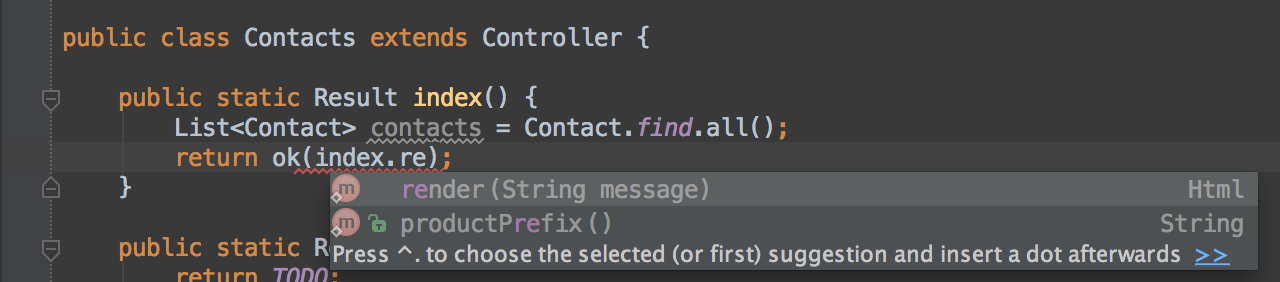
###Displaying errors in browser Debugging is never pleasant, but Play does a good job at make it easy. Moving away from hiding errors in the terminal. Play compiles the most relevant information and gives you a nicely formatted screen so at a glance you have a fair idea what you need to change to get it working again. This is a prime example of how developers’ needs have been prioritised in creating this framework.
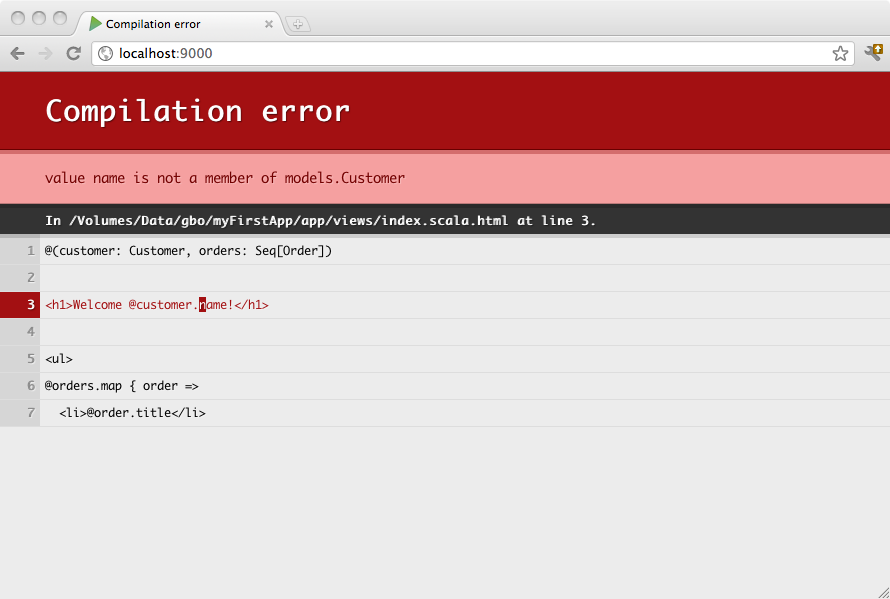
##Pick & Mix Like one of these features but aren’t ready to submit to the authoritarian rule of a framework? Here are light weight alternatives for specific features.
-
Hot deployment - SBT (Simple Build Tool)
When you run commands likeplay compileorplay runplay is simply acting as a wrapper around SBT. Hence the auto reloading behaviour exhibited in Play is actually inherited from SBT -
Template type safety - Scalate
Play uses a custom version of Scalate which checks templates at edit/compile time to ensure there are no errors in the page. -
Nicely rendered error messages - Templating
Another really nice thing about Play from a Dev point of view is it’s open source this is perfect for situations like this. We can dissect the way Play is handling errors and see the template they use to display them.
Well, there you have it. My Play framework feature highlight reel. I know there are some very impressive features I’ve left out, especially around the Akka actor model implementation but from a humble code building perspective these were the things that made a difference to me.
If you want to know more about Play checkout: